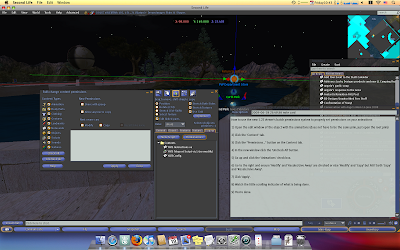 I got a great note card from Sylva Petrov (owner of Sylva's Animation Factory; SLurl) today and thought I'd share. Of course, this works with more than just animations in a prim. Click the pic above for a larger image.
I got a great note card from Sylva Petrov (owner of Sylva's Animation Factory; SLurl) today and thought I'd share. Of course, this works with more than just animations in a prim. Click the pic above for a larger image.How to use the new 1.23 viewer's batch permissions system to properly set permissions on your animations:
1) Open the edit window of the object with the animaitons (does not have to be the same prim, just open the root prim)
2) Click the 'Content' tab.
3) Click the "Permissions..." button on the Content tab.
4) In the new window click the 'Uncheck All' button.
5) Go up and click the 'Animations' check box.
6) Go to the right and ensure 'Modify' and 'Resale/Give Away' are checked or else 'Modify' and 'Copy' but NOT both 'Copy' and 'Resale/Give Away'.
7) Click 'Apply'.
8) Watch the little scrolling indicater of what is being done.
9) You're done.
No comments:
Post a Comment